Your Darkroom in the Cloud - Editing Images in Google+
Images don't only look better in Google+, you can do much more with them!
At Google I/O this year, among a slew of other updates, +Vic Gundotra introduced some photo editing functions giving you a "digital darkroom in the cloud".
If you haven't fully explored all the photo editing features you're missing out!
First if you haven't done so I would recommend seting up auto backup so you'll have a stock of your images backed up to try out and practice on in the future. Photos are backed up just for you. No one else sees those images unless you choose to share them!
Image editing in Google+ is non-destructive, meaning you will always have the original image to go back to. I tend to edit an image to my fancy: "share out" and then revert the original image back, so I can try something else in the future if I want to.
Here are some tips, links and info to get you started.
A video tutorial playlist which covers all editing features. You can skip through to watch the ones most interesting to your needs.
Here is a before and after example I shared a while back.
Like all skills the more you edit and try things out the better results will be!
All my "Square Format" images used to be from imstagram. Now a lot of the images I publish to instagram have been produced / edited in Google+.
My darkroom is the Google+ cloud!
Official info: Photos & Autobackup.
Tips:
As well as being a great way of editing images Google+ will "gift" you Autoawesome images. Magically generated (just for you). You can find yours here.
Launched by +Michael Banks recently - An unofficial Photo Editing community which no doubt will be a great place to share more knowledge and get answers on the topic.
Also recommended: follow the +Google+ Photos page.
If you haven't fully explored all the photo editing features you're missing out!
First if you haven't done so I would recommend seting up auto backup so you'll have a stock of your images backed up to try out and practice on in the future. Photos are backed up just for you. No one else sees those images unless you choose to share them!
Image editing in Google+ is non-destructive, meaning you will always have the original image to go back to. I tend to edit an image to my fancy: "share out" and then revert the original image back, so I can try something else in the future if I want to.
Here are some tips, links and info to get you started.
A video tutorial playlist which covers all editing features. You can skip through to watch the ones most interesting to your needs.
Here is a before and after example I shared a while back.
Like all skills the more you edit and try things out the better results will be!
All my "Square Format" images used to be from imstagram. Now a lot of the images I publish to instagram have been produced / edited in Google+.
My darkroom is the Google+ cloud!
Official info: Photos & Autobackup.
Tips:
As well as being a great way of editing images Google+ will "gift" you Autoawesome images. Magically generated (just for you). You can find yours here.
Launched by +Michael Banks recently - An unofficial Photo Editing community which no doubt will be a great place to share more knowledge and get answers on the topic.
Also recommended: follow the +Google+ Photos page.




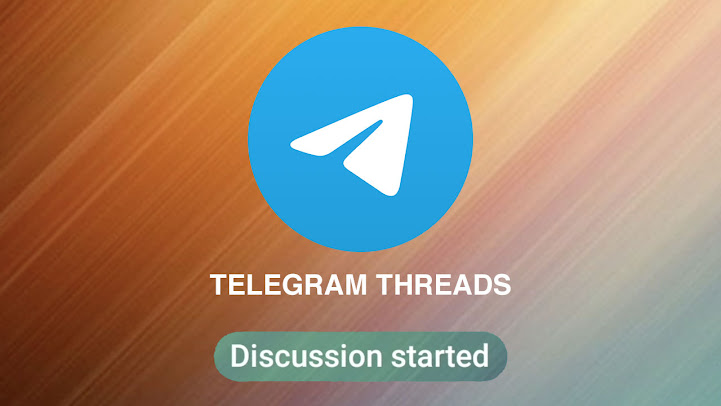
Comments
Post a Comment